LinearBarcodeShape PrintRatio
Gets or sets the print ratio of the linear barcode shape. The print ratio defined as the ratio between the widths of wide and narrow bars or spaces
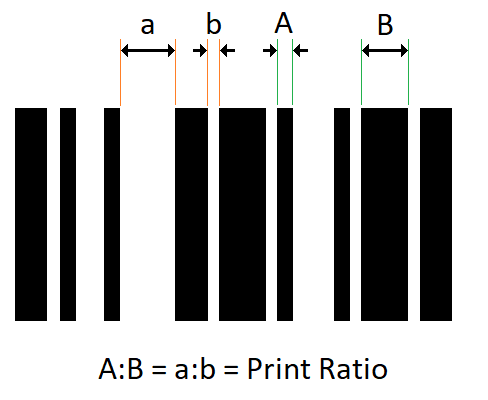
| public float PrintRatio {get;Set} |
Return value
| float | Print Ratio |
Example
Copy
scanDocument = scanDeviceManager.CreateScanDocument(GetselectedDeviceUniqueName(), DistanceUnit.Millimeters, false);
if (scanDocument != null)
{
VectorImage vectorImage = scanDocument.CreateVectorImage("image1", DistanceUnit.Millimeters);
vectorImage.SetMarkSpeed(1000);
vectorImage.SetJumpSpeed(2000);
vectorImage.SetJumpDelay(100);
vectorImage.SetMarkDelay(100);
//Set Laser Delays
vectorImage.SetLaserOnDelay(10);
vectorImage.SetLaserOffDelay(10);
LinearBarcodeShape lnBarcode = new LinearBarcodeShape();
lnBarcode.BarcodeType = BarcodeType.Codabar;
lnBarcode.Angle = 0;
lnBarcode.FlipHorizontally = false;
lnBarcode.FlipVertically = false;
lnBarcode.Height = 4;
lnBarcode.Width = 6;
lnBarcode.InvertImage = false;
lnBarcode.Location = new Point3D(0, 0, 0);
lnBarcode.MarkingOrder = MarkingOrder.HatchBeforeOutline;
lnBarcode.PrintRatio = 3;
lnBarcode.QuietZone = false;
lnBarcode.Text = "1234567890";
lnBarcode.HatchPattern = BarcodeHatchPattern.CreateLineHatchPattern(0.01f, true, false);
vectorImage.AddBarcode(lnBarcode);
scanDocument.Scripts.Add(new ScanningScriptChunk("defaultScript", "StartLogging(\"192.168.137.1\", 5032)\r\n ScanAll()"));
try
{
scanDocument.StartScanning();
}
catch
{
}
}