VectorImage AddArc
Adds an Arc to the VectorImage
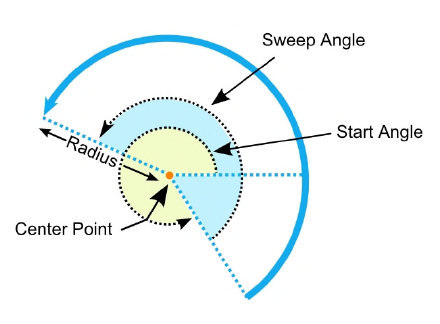
Overloads
| public void AddArc(float centerX, float centerY, float centerZ, float radius, float startAngle, float sweepAngle) |
| public void AddArc(ArcShape arcShape) |
| public void AddArc(float centerX, float centerY, float centerZ, float radius, float startAngle, float numberOfTurns, bool isClockwise) |
Return value
| void |
Parameters
| float | centerX | The x coordinate of the center |
| float | centerY | The y coordinate of the center |
| float | centerZ | The z coordinate of the center |
| float | radius | The radius of the arc |
| float | startAngle | The StartAngle (measured in radians) of the arc |
| float | sweepAngle | The Sweep angle (measured in radians) of the arc |
| float | numberOfTurns | Number of turns the arch should repeat |
| ArcShape | arcShape | Define an Arc Shape object |
| bool | isClockwise | Set whether the arc should be CW or CCW |
Example
Copy
scanDocument = scanDeviceManager.CreateScanDocument(GetselectedDeviceUniqueName(), DistanceUnit.Millimeters, false);
if (scanDocument != null)
{
VectorImage vectorImage = scanDocument.CreateVectorImage("image1", DistanceUnit.Millimeters);
vectorImage.SetMarkSpeed(1000);
vectorImage.SetJumpSpeed(2000);
vectorImage.SetJumpDelay(100);
vectorImage.SetMarkDelay(100);
//Set Laser Delays
vectorImage.SetLaserOnDelay(10);
vectorImage.SetLaserOffDelay(10);
vectorImage.AddArc(0, 0, 0, 10, .1f, 1.2f);
scanDocument.Scripts.Add(new ScanningScriptChunk("defaultScript", "ScanAll()"));
try
{
scanDocument.StartScanning();
}
catch
{
}
}