CreateCircularConstantFluence
In Constant Fluence mode, the linear speed of the vector is adjusted (decreased) to ensure that the average tangential velocity of the wobble movement aligns with the requested marking speed. And at the same time, it will also maintain the requested wobbleOverlapPercentage.
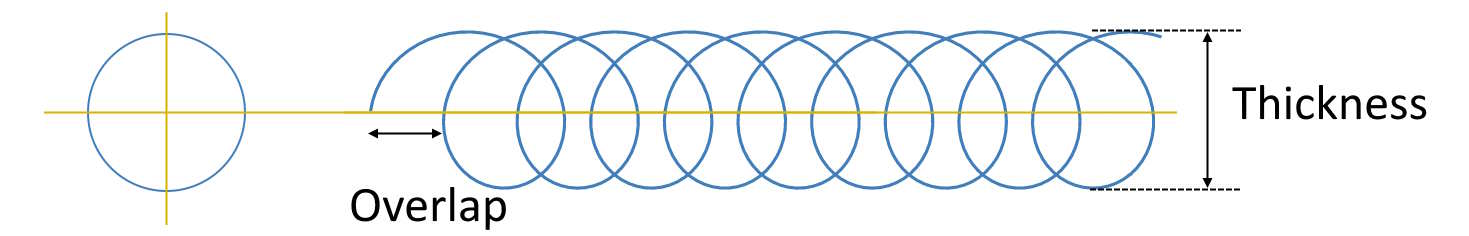
The liner marking speed is derived by
wobbleDiameter = wobbleThickness
wobbleOverlapDistance = (1 – (wobbleOverlapPercentage / 100)) * wobbleThickness
wobbleCircumference = PI * wobbleDiameter
wobblePeriod = wobbleCircumference / jobMarkingSpeed
wobbleAmplitude = wobbleThickness / 2
linearMarkingSpeed = wobbleOverlapDistance / wobblePeriod
So a new linear marking speed will be calculated, while the tangential velocity of the beam will remain at the selected marking speed.
The ability of the scanning system to reproduce the wobble pattern is a function of the servo bandwidth of the galvo control system. This varies between small aperture size scan heads that in general have higher bandwidth, and larger aperture scan heads which use larger mirrors with higher inertia and consequently, lower bandwidth. As a rule of thumb, the wobble frequency should be chosen to be no more than ½ the bandwidth of the galvo servo system if that bandwidth is known. For small galvo heads, 2KHz wobble patterns may be achievable, where as 500Hz may be the limit for larger galvo heads. The use of wobble inherently involves process evaluation to discover the proper wobble pattern and parameters for the process result desired. The use of higher frequencies will result in inaccurate rendering of the wobble pattern which may give inconsistent process results.
Syntax
| WobblePattern Wobble.CreateCircularConstantFluence(float thickness, float overlapPercentage) |
Parameters
| float | thickness | Thickness of the wobble pattern |
| float | overlapPercentage | Overlap percentage of the wobble pattern |
To enable wobble in ScanScript simply create a laser profile and assign the wobble pattern to it.
thickness = 2.2
overlap = 55
--Create circular constant fluence wobble pattern
constconfWobble = Wobble.CreateCircularConstantFluence(thickness, overlap)
--Create a laser profile and assign a wobble pattern
myLasVar = Laser.CreateProfile()
myLasVar.MarkSpeed = 1000
--Assign Circular constant period wobble pattern
myLasVar.Wobble = constconfWobble
--Appy the profile to marking state
Laser.ApplyProfile(myLasVar)
-- with wobble
Laser. WobbleEnabled = true
Image.Line(0,0, 20,20)
Laser.WobbleEnabled = false
-- without wobble
Image.Line(5,5, 20,20)